📘 TypeScript: Day 2 – Interfaces & Object Types
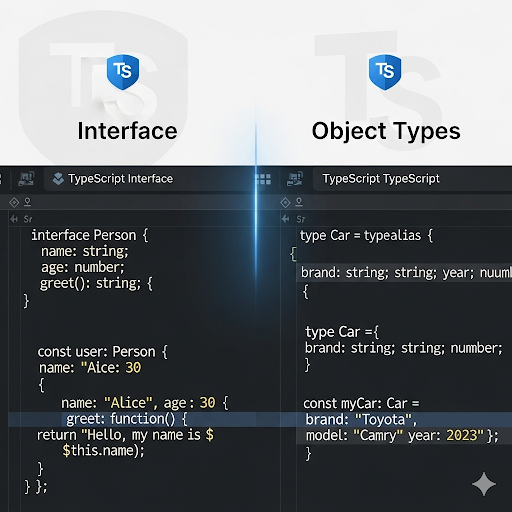
Did you remember? We used inline object typing like this:
const car: { brand: string; year: number } = {
brand: "Tata",
year: 2025
};
That works fine, but imagine you have lots of objects with the same shape. Typing { brand: string; year: number } again and again is messy.
👉 This is where interfaces come in.
1. Interfaces (the clean way)
interface Car {
brand: string;
year: number;
}
const car1: Car = { brand: "Tata", year: 2025 };
const car2: Car = { brand: "Tesla", year: 2024 };
console.log(car1) // { brand: 'Tata', year: 2025 }
console.log(car2) // { brand: 'Tesla', year: 2024 }
2. Optional Properties
Sometimes an object might not have all properties:
interface User {
name: string;
age?: number; // optional
}
const user1: User = { name: "Sagar" };
const user2: User = { name: "Sakshi", age: 30 };
console.log(user1) // { name: 'Sagar' }
console.log(user2) // { name: 'Sakshi', age: 30 }
3. Readonly Properties
If you don’t want something to change:
interface Book {
readonly id: number;
title: string;
}
const book: Book = { id: 1, title: "TypeScript Basics" };
console.log(book) // { id: 1, title: 'TypeScript Basics' }
book.title = "Advanced TS"; // ✅ OK
// book.id = 2; ❌ Error: Cannot assign to 'id' because it is a read-only property
4. Functions Inside Interfaces
Interfaces can also describe methods:
interface Calculator {
add(a: number, b: number): number;
}
const calc: Calculator = {
add(a, b) {
return a + b;
}
};
console.log(calc.add(5, 3)) // 8
📝 Exercises
Try these in the Playground or your setup:
Create an interface
Personwith:name(string),age(number),isStudent(boolean, optional).
Then make two objects with it.
Create an interface
Moviewith:title(string),year(number),readonly id(number).
Make one movie object, try changing theid(see what happens).
Create an interface
MathOpswith a methodmultiply(a: number, b: number): number.
Implement it and call it.
Solution:
Create an interface
Personwith:name(string),age(number),isStudent(boolean, optional).
Then make two objects with it.
Solution: 👨👩👧 Person Interface
Blueprint:
interface Person { name: string; age: number; isStudent?: boolean; // optional }Objects:
const person1: Person = { name: "Sagar", age: 20, isStudent: true }; const person2: Person = { name: "Sakshi", age: 15 };🧸 Explanation:
isStudentis optional → person2 can skip it.TypeScript checks that both objects follow the Person blueprint.
🖥 Output:
{ name: 'Sagar', age: 20, isStudent: true } { name: 'Sakshi', age: 15 }
Create an interface
Moviewith:
title(string),year(number),readonly id(number).
Make one movie object, try changing theid(see what happens).
🎬 Movie Interface
Blueprint:
interface Movie { readonly id: number; title: string; year: number; }Object:
const movie1: Movie = { id: 1, title: "Bahubali", year: 2020 };Updating fields:
movie1.title = "Chota Chetan"; // ✅ OK // movie1.id = 2; ❌ Error, id is readonly🧸 Explanation:
idis like a movie’s unique ticket number → can’t be changed.titleandyearare normal, so you can update them.
🖥 Output:
{ id: 1, title: 'Bahubali', year: 2020 } { id: 1, title: 'Chota Chetan', year: 2020 }
Create an interface
MathOpswith a methodmultiply(a: number, b: number): number.
Implement it and call it.
🔢 MathOps Interface
Blueprint:
interface MathOps {
multiply(a: number, b: number): number;
}
Object:
const result: MathOps = {
multiply(a, b) {
return a * b;
}
};
console.log(result.multiply(2, 3));
🧸 Explanation:
You told TypeScript: “Any object of type
MathOpsmust have amultiplymethod.”The object
resultimplements that method.Works like a mini calculator.
🖥 Output:
6✅ All 3 exercises are 100% completed.
You used:
Optional (
?) ✔Read-only (
readonly) ✔Function in interface ✔
Also Learn
📘TypeScript: Day 1 – Variables, Types & Functions
TypeScript: Variables, Types & Functions
Read Full StoryWhat is TypeScript?
TypeScript is a superset of JavaScript that adds static typing to the language. This means you can define the type of a variable, function parameter, or object property, allowing the compiler to catch type-related errors before your code runs. This leads to more robust and maintainable code.
Read Full Story📘 Day 3 – TypeScript: Union Types, Type Aliases & Enums
Unlock the power of **Union Types**, **Type Aliases**, and **Enums** in TypeScript to write cleaner, more flexible code. With **Union Types**, you can let variables hold multiple types, making your code more versatile. **Type Aliases** make complex types easier to read and reuse, while **Enums** help you manage related constants in a more organized way. These features give you the tools to build robust and maintainable applications.
Read Full StoryWhat is a Function in JavaScript? | Function Examples & Guide
Functions in a JavaScript. Learn what functions are in JavaScript with examples. This beginner-friendly guide covers function declarations, parameters, return values, and more.
Read Full Story